2020. 2. 14. 15:43ㆍ카테고리 없음
Figure 3-1 Datafiles and TablespacesDatabases, tablespaces, and datafiles are closely related, but they have important differences:.An Oracle database consists of one or more logical storage units called tablespaces, which collectively store all of the database's data.Each tablespace in an Oracle database consists of one or more files called datafiles, which are physical structures that conform to the operating system in which Oracle is running.A database's data is collectively stored in the datafiles that constitute each tablespace of the database. For example, the simplest Oracle database would have one tablespace and one datafile. Another database can have three tablespaces, each consisting of two datafiles (for a total of six datafiles). Oracle-Managed FilesOracle-managed files eliminate the need for you, the DBA, to directly manage the operating system files comprising an Oracle database. You specify operations in terms of database objects rather than filenames. Oracle internally uses standard file system interfaces to create and delete files as needed for the following database structures:.Tablespaces.Redo log files.Control filesThrough initialization parameters, you specify the file system directory to be used for a particular type of file. Oracle then ensures that a unique file, an Oracle-managed file, is created and deleted when no longer needed.
Allocate More Space for a DatabaseThe size of a tablespace is the size of the datafiles that constitute the tablespace. The size of a database is the collective size of the tablespaces that constitute the database.You can enlarge a database in three ways:.Add a datafile to a tablespace.Add a new tablespace.Increase the size of a datafileWhen you add another datafile to an existing tablespace, you increase the amount of disk space allocated for the corresponding tablespace. Illustrates this kind of space increase. Bigfile TablespacesOracle lets you create bigfile tablespaces.
This allows Oracle Database to contain tablespaces made up of single large files rather than numerous smaller ones. This lets Oracle Database utilize the ability of 64-bit systems to create and manage ultralarge files. The consequence of this is that Oracle Database can now scale up to 8 exabytes in size.With Oracle-managed files, bigfile tablespaces make datafiles completely transparent for users. In other words, you can perform operations on tablespaces, rather than the underlying datafile. Bigfile tablespaces make the tablespace the main unit of the disk space administration, backup and recovery, and so on. Bigfile tablespaces also simplify datafile management with Oracle-managed files and Automatic Storage Management by eliminating the need for adding new datafiles and dealing with multiple files.The system default is to create a smallfile tablespace, which is the traditional type of Oracle tablespace. The SYSTEM and SYSAUX tablespace types are always created using the system default type.Bigfile tablespaces are supported only for locally managed tablespaces with automatic segment-space management.

There are two exceptions: locally managed undo and temporary tablespaces can be bigfile tablespaces, even though their segments are manually managed.An Oracle database can contain both bigfile and smallfile tablespaces. Tablespaces of different types are indistinguishable in terms of execution of SQL statements that do not explicitly refer to datafiles.You can create a group of temporary tablespaces that let a user consume temporary space from multiple tablespaces. A tablespace group can also be specified as the default temporary tablespace for the database. This is useful with bigfile tablespaces, where you could need a lot of temporary tablespace for sorts. Benefits of Bigfile Tablespaces.Bigfile tablespaces can significantly increase the storage capacity of an Oracle database.
Smallfile tablespaces can contain up to 1024 files, but bigfile tablespaces contain only one file that can be 1024 times larger than a smallfile tablespace. The total tablespace capacity is the same for smallfile tablespaces and bigfile tablespaces. However, because there is limit of 64K datafiles for each database, a database can contain 1024 times more bigfile tablespaces than smallfile tablespaces, so bigfile tablespaces increase the total database capacity by 3 orders of magnitude.
In other words, 8 exabytes is the maximum size of the Oracle database when bigfile tablespaces are used with the maximum block size (32 k).Bigfile tablespaces simplify management of datafiles in ultra large databases by reducing the number of datafiles needed. You can also adjust parameters to reduce the SGA space required for datafile information and the size of the control file.They simplify database management by providing datafile transparency. The SYSTEM TablespaceEvery Oracle database contains a tablespace named SYSTEM, which Oracle creates automatically when the database is created. The SYSTEM tablespace is always online when the database is open.To take advantage of the benefits of locally managed tablespaces, you can create a locally managed SYSTEM tablespace, or you can migrate an existing dictionary managed SYSTEM tablespace to a locally managed format.In a database with a locally managed SYSTEM tablespace, dictionary managed tablespaces cannot be created. It is possible to plug in a dictionary managed tablespace using the transportable feature, but it cannot be made writable.
The SYSAUX TablespaceThe SYSAUX tablespace is an auxiliary tablespace to the SYSTEM tablespace. Many database components use the SYSAUX tablespace as their default location to store data. Therefore, the SYSAUX tablespace is always created during database creation or database upgrade.The SYSAUX tablespace provides a centralized location for database metadata that does not reside in the SYSTEM tablespace. It reduces the number of tablespaces created by default, both in the seed database and in user-defined databases.During normal database operation, the Oracle database server does not allow the SYSAUX tablespace to be dropped or renamed. Transportable tablespaces for SYSAUX is not supported.
Undo TablespacesUndo tablespaces are special tablespaces used solely for storing undo information. You cannot create any other segment types (for example, tables or indexes) in undo tablespaces. Each database contains zero or more undo tablespaces. In automatic undo management mode, each Oracle instance is assigned one (and only one) undo tablespace. Undo data is managed within an undo tablespace using undo segments that are automatically created and maintained by Oracle.When the first DML operation is run within a transaction, the transaction is bound (assigned) to an undo segment (and therefore to a transaction table) in the current undo tablespace.
In rare circumstances, if the instance does not have a designated undo tablespace, the transaction binds to the system undo segment. Assignment of Undo TablespacesYou assign an undo tablespace to an instance in one of two ways:.At instance startup. You can specify the undo tablespace in the initialization file or let the system choose an available undo tablespace.While the instance is running. Use ALTER SYSTEM SET UNDOTABLESPACE to replace the active undo tablespace with another undo tablespace.
This method is rarely used.You can add more space to an undo tablespace by adding more datafiles to the undo tablespace with the ALTER TABLESPACE statement.You can have more than one undo tablespace and switch between them. Use the Database Resource Manager to establish user quotas for undo tablespaces.
You can specify the retention period for undo information. Default Temporary TablespaceWhen the SYSTEM tablespace is locally managed, you must define at least one default temporary tablespace when creating a database. A locally managed SYSTEM tablespace cannot be used for default temporary storage.If SYSTEM is dictionary managed and if you do not define a default temporary tablespace when creating the database, then SYSTEM is still used for default temporary storage. However, you will receive a warning in ALERT. LOG saying that a default temporary tablespace is recommended and will be necessary in future releases. Using Multiple TablespacesA very small database may need only the SYSTEM tablespace; however, Oracle recommends that you create at least one additional tablespace to store user data separate from data dictionary information. Locally Managed TablespacesA tablespace that manages its own extents maintains a bitmap in each datafile to keep track of the free or used status of blocks in that datafile.
Each bit in the bitmap corresponds to a block or a group of blocks. When an extent is allocated or freed for reuse, Oracle changes the bitmap values to show the new status of the blocks. These changes do not generate rollback information because they do not update tables in the data dictionary (except for special cases such as tablespace quota information).Locally managed tablespaces have the following advantages over dictionary managed tablespaces:.Local management of extents automatically tracks adjacent free space, eliminating the need to coalesce free extents.Local management of extents avoids recursive space management operations.
Different Types Of Data Files
Such recursive operations can occur in dictionary managed tablespaces if consuming or releasing space in an extent results in another operation that consumes or releases space in a data dictionary table or rollback segment.The sizes of extents that are managed locally can be determined automatically by the system. Alternatively, all extents can have the same size in a locally managed tablespace and override object storage options.The LOCAL clause of the CREATE TABLESPACE or CREATE TEMPORARY TABLESPACE statement is specified to create locally managed permanent or temporary tablespaces, respectively.
Segment Space Management in Locally Managed TablespacesWhen you create a locally managed tablespace using the CREATE TABLESPACE statement, the SEGMENT SPACE MANAGEMENT clause lets you specify how free and used space within a segment is to be managed. Your choices are:.AUTOThis keyword tells Oracle that you want to use bitmaps to manage the free space within segments.
A bitmap, in this case, is a map that describes the status of each data block within a segment with respect to the amount of space in the block available for inserting rows. As more or less space becomes available in a data block, its new state is reflected in the bitmap. Bitmaps enable Oracle to manage free space more automatically; thus, this form of space management is called automatic segment-space management.Locally managed tablespaces using automatic segment-space management can be created as smallfile (traditional) or bigfile tablespaces. AUTO is the default.MANUALThis keyword tells Oracle that you want to use free lists for managing free space within segments.
Free lists are lists of data blocks that have space available for inserting rows. Dictionary Managed TablespacesIf you created your database with an earlier version of Oracle, then you could be using dictionary managed tablespaces.
For a tablespace that uses the data dictionary to manage its extents, Oracle updates the appropriate tables in the data dictionary whenever an extent is allocated or freed for reuse. Oracle also stores rollback information about each update of the dictionary tables. Because dictionary tables and rollback segments are part of the database, the space that they occupy is subject to the same space management operations as all other data. Multiple Block SizesOracle supports multiple block sizes in a database. The standard block size is used for the SYSTEM tablespace. This is set when the database is created and can be any valid size. You specify the standard block size by setting the initialization parameter DBBLOCKSIZE.
Legitimate values are from 2K to 32K.In the initialization parameter file or server parameter, you can configure subcaches within the buffer cache for each of these block sizes. Subcaches can also be configured while an instance is running. You can create tablespaces having any of these block sizes.
The standard block size is used for the system tablespace and most other tablespaces. Online and Offline TablespacesA database administrator can bring any tablespace other than the SYSTEM tablespace online (accessible) or offline (not accessible) whenever the database is open. The SYSTEM tablespace is always online when the database is open because the data dictionary must always be available to Oracle.A tablespace is usually online so that the data contained within it is available to database users. However, the database administrator can take a tablespace offline for maintenance or backup and recovery purposes. Bringing Tablespaces OfflineWhen a tablespace goes offline, Oracle does not permit any subsequent SQL statements to reference objects contained in that tablespace.
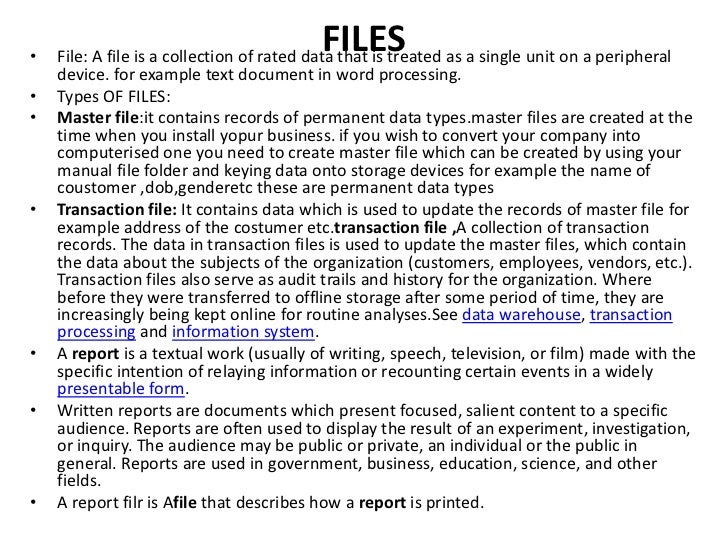
Active transactions with completed statements that refer to data in that tablespace are not affected at the transaction level. Oracle saves rollback data corresponding to those completed statements in a deferred rollback segment in the SYSTEM tablespace. When the tablespace is brought back online, Oracle applies the rollback data to the tablespace, if needed.When a tablespace goes offline or comes back online, this is recorded in the data dictionary in the SYSTEM tablespace.
If a tablespace is offline when you shut down a database, the tablespace remains offline when the database is subsequently mounted and reopened.You can bring a tablespace online only in the database in which it was created because the necessary data dictionary information is maintained in the SYSTEM tablespace of that database. An offline tablespace cannot be read or edited by any utility other than Oracle.
Thus, offline tablespaces cannot be transposed to other databases.Oracle automatically switches a tablespace from online to offline when certain errors are encountered. For example, Oracle switches a tablespace from online to offline when the database writer process, DBW n, fails in several attempts to write to a datafile of the tablespace. Users trying to access tables in the offline tablespace receive an error. If the problem that causes this disk I/O to fail is media failure, you must recover the tablespace after you correct the problem.
Use of Tablespaces for Special ProceduresIf you create multiple tablespaces to separate different types of data, you take specific tablespaces offline for various procedures. Other tablespaces remain online, and the information in them is still available for use. However, special circumstances can occur when tablespaces are taken offline. For example, if two tablespaces are used to separate table data from index data, the following is true:.If the tablespace containing the indexes is offline, then queries can still access table data because queries do not require an index to access the table data.If the tablespace containing the tables is offline, then the table data in the database is not accessible because the tables are required to access the data.If Oracle has enough information in the online tablespaces to run a statement, it does so. If it needs data in an offline tablespace, then it causes the statement to fail. Note:Because you can only bring a tablespace online in the database in which it was created, read-only tablespaces are not meant to satisfy archiving requirements.Read-only tablespaces cannot be modified.
To update a read-only tablespace, first make the tablespace read/write. After updating the tablespace, you can then reset it to be read only.Because read-only tablespaces cannot be modified, and as long as they have not been made read/write at any point, they do not need repeated backup. Also, if you need to recover your database, you do not need to recover any read-only tablespaces, because they could not have been modified. Temporary Tablespaces for Sort OperationsYou can manage space for sort operations more efficiently by designating one or more temporary tablespaces exclusively for sorts.
Doing so effectively eliminates serialization of space management operations involved in the allocation and deallocation of sort space. A single SQL operation can use more than one temporary tablespace for sorting. For example, you can create indexes on very large tables, and the sort operation during index creation can be distributed across multiple tablespaces.All operations that use sorts, including joins, index builds, ordering, computing aggregates ( GROUP BY), and collecting optimizer statistics, benefit from temporary tablespaces. The performance gains are significant with Real Application Clusters. Sort SegmentsOne or more temporary tablespaces can be used only for sort segments.
A temporary tablespace is not the same as a tablespace that a user designates for temporary segments, which can be any tablespace available to the user. No permanent schema objects can reside in a temporary tablespace.Sort segments are used when a segment is shared by multiple sort operations.
One sort segment exists for every instance that performs a sort operation in a given tablespace.Temporary tablespaces provide performance improvements when you have multiple sorts that are too large to fit into memory. The sort segment of a given temporary tablespace is created at the time of the first sort operation. The sort segment expands by allocating extents until the segment size is equal to or greater than the total storage demands of all of the active sorts running on that instance. Transport of Tablespaces Between DatabasesA transportable tablespace lets you move a subset of an Oracle database from one Oracle database to another, even across different platforms. You can clone a tablespace and plug it into another database, copying the tablespace between databases, or you can unplug a tablespace from one Oracle database and plug it into another Oracle database, moving the tablespace between databases.Moving data by transporting tablespaces can be orders of magnitude faster than either export/import or unload/load of the same data, because transporting a tablespace involves only copying datafiles and integrating the tablespace metadata.
When you transport tablespaces you can also move index data, so you do not have to rebuild the indexes after importing or loading the table data.You can transport tablespaces across platforms. (Many, but not all, platforms are supported for cross-platform tablespace transport.) This can be used for the following:.Provide an easier and more efficient means for content providers to publish structured data and distribute it to customers running Oracle on a different platform.Simplify the distribution of data from a data warehouse environment to data marts which are often running on smaller platforms.Enable the sharing of read only tablespaces across a heterogeneous cluster.Allow a database to be migrated from one platform to another. Tablespace RepositoryA tablespace repository is a collection of tablespace sets. Tablespace repositories are built on file group repositories, but tablespace repositories only contain the files required to move or copy tablespaces between databases. Different tablespace sets may be stored in a tablespace repository, and different versions of a particular tablespace set also may be stored.
A version of a tablespace set in a tablespace repository consists of the following files:.The Data Pump export dump file for the tablespace set.The Data Pump log file for the export.The datafiles that comprise the tablespace set. How to Move or Copy a Tablespace to Another DatabaseTo move or copy a set of tablespaces, you must make the tablespaces read only, copy the datafiles of these tablespaces, and use export/import to move the database information (metadata) stored in the data dictionary. Both the datafiles and the metadata export file must be copied to the target database. The transport of these files can be done using any facility for copying flat files, such as the operating system copying facility, ftp, or publishing on CDs.After copying the datafiles and importing the metadata, you can optionally put the tablespaces in read/write mode.The first time a tablespace's datafiles are opened under Oracle Database with the COMPATIBLE initialization parameter set to 10 or higher, each file identifies the platform to which it belongs. These files have identical on disk formats for file header blocks, which are used for file identification and verification. Read only and offline files get the compatibility advanced after they are made read/write or are brought online.
This implies that tablespaces that are read only prior to Oracle Database 10 g must be made read/write at least once before they can use the cross platform transportable feature. Overview of DatafilesA tablespace in an Oracle database consists of one or more physical datafiles. A datafile can be associated with only one tablespace and only one database.Oracle creates a datafile for a tablespace by allocating the specified amount of disk space plus the overhead required for the file header. When a datafile is created, the operating system under which Oracle runs is responsible for clearing old information and authorizations from a file before allocating it to Oracle. If the file is large, this process can take a significant amount of time. The first tablespace in any database is always the SYSTEM tablespace, so Oracle automatically allocates the first datafiles of any database for the SYSTEM tablespace during database creation. Datafile ContentsWhen a datafile is first created, the allocated disk space is formatted but does not contain any user data.
However, Oracle reserves the space to hold the data for future segments of the associated tablespace—it is used exclusively by Oracle. As the data grows in a tablespace, Oracle uses the free space in the associated datafiles to allocate extents for the segment.The data associated with schema objects in a tablespace is physically stored in one or more of the datafiles that constitute the tablespace. Note that a schema object does not correspond to a specific datafile; rather, a datafile is a repository for the data of any schema object within a specific tablespace. Oracle allocates space for the data associated with a schema object in one or more datafiles of a tablespace. Therefore, a schema object can span one or more datafiles. Unless table striping is used (where data is spread across more than one disk), the database administrator and end users cannot control which datafile stores a schema object.
Control File ContentsA control file contains information about the associated database that is required for access by an instance, both at startup and during normal operation. Multiplexed Control FilesAs with redo log files, Oracle enables multiple, identical control files to be open concurrently and written for the same database. By storing multiple control files for a single database on different disks, you can safeguard against a single point of failure with respect to control files. If a single disk that contained a control file crashes, then the current instance fails when Oracle attempts to access the damaged control file.
However, when other copies of the current control file are available on different disks, an instance can be restarted without the need for database recovery.If all control files of a database are permanently lost during operation, then the instance is aborted and media recovery is required. Media recovery is not straightforward if an older backup of a control file must be used because a current copy is not available. It is strongly recommended that you adhere to the following:.Use multiplexed control files with each database.Store each copy on a different physical disk.Use operating system mirroring.Monitor backupsScripting on this page enhances content navigation, but does not change the content in any way.
.Data Types & File Formats What types of data are we talking about?Data can mean many different things, and there are many ways to classify it. Two of the more common are:. Primary and Secondary: Primary data is data that you collect or generate. Secondary data is created by other researchers, and could be their primary data, or the data resulting from their research. Qualitative and Quantitative: Qualitative refers to text, images, video, sound recordings, observations, etc.
Quantitative refers to numerical data.There are typically five main categories that it can be sorted into for management purposes. The category that you choose will then have an effect upon the choices that you make throughout the rest of your data management plan.Observational. Captured in real-time. Cannot be reproduced or recaptured.